Python and Open Science Technologies
Vaclav (Vashek) Petras
NCSU GeoForAll Lab
at the
Center for Geospatial Analytics
North Carolina State University

GIS 710: Geospatial Analytics for Grand Challenges
November 10, 2025
Learning Objectives
- bits and pieces needed for re-running code
- overview of concrete technologies for computational reproducibility
- hands-on practice with some of these technologies (Python, Jupyter, Binder)
Code: Python
- readable syntax, close to ad-hoc pseudo-code
- scripting, interpreted
- general purpose
- open source implementations
- alternatives for data science:
- R
- Julia
- Matlab (proprietary), GNU Octave (open source)
Python logo
Interaction: Jupyter
- Julia, Python, R (and many others)
- JupyterLab, Jupyter Notebooks, IPython
- combination of text, images, computational results, code, ...
- alternatives:
- RStudio, R Markdown
- Quarto
- other notebooks and literate programming tools
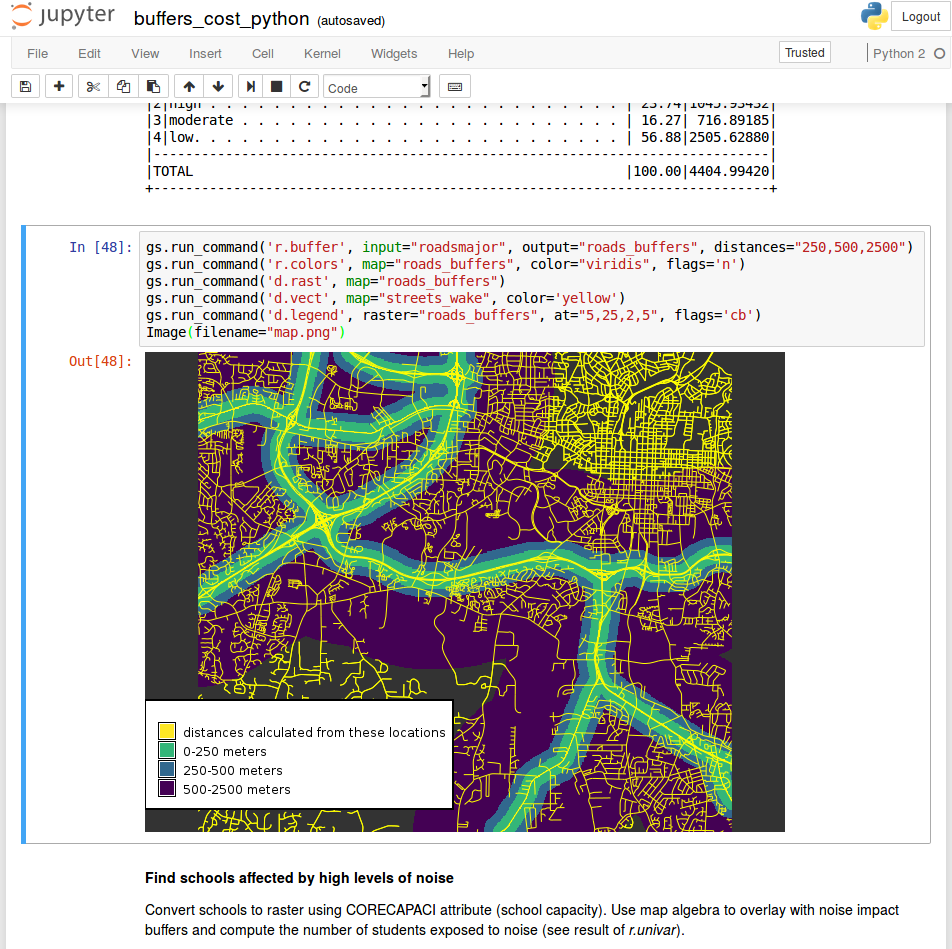
Jupyter Notebook with GRASS GIS
Code Management: Git and GitHub
- GitHub is something else than Git!
- Git is a version-control system.
- GitHub is a service providing Git repository hosting and related services.
- Git is open source. GitHub is proprietary, freemium service.
- Alternatives:
- Mercurial, Bazaar, Fossil, Subversion, ...
- GitLab, Bitbucket, ...
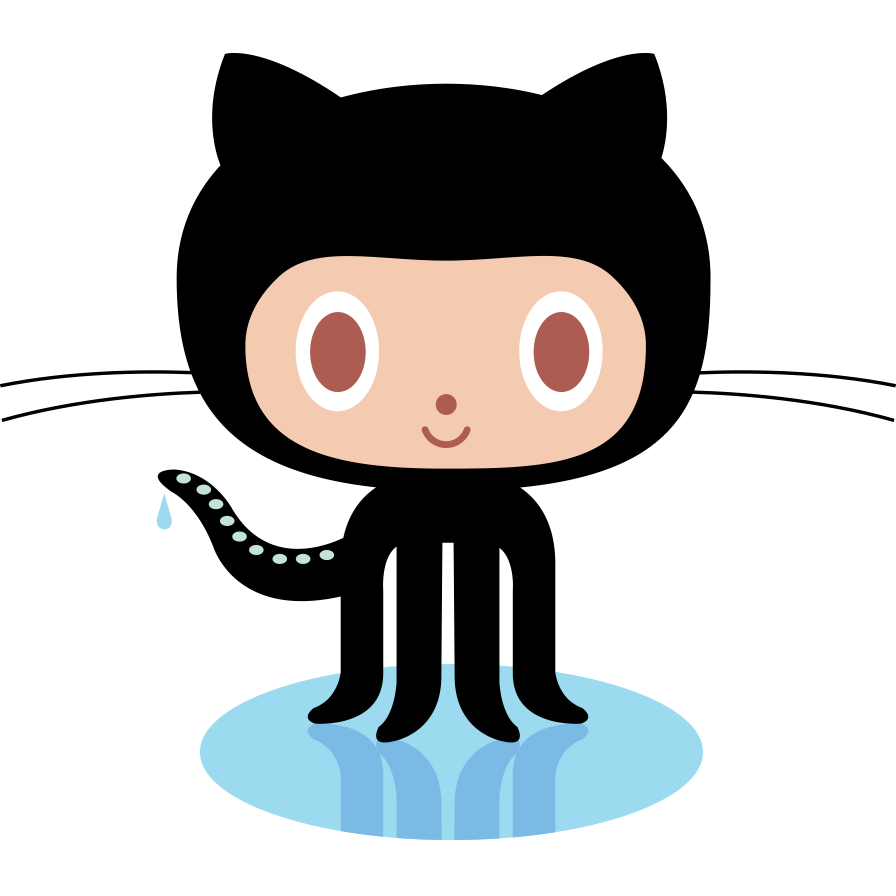
GitHub Octocat logo
Running and Sharing: Binder
- mybinder.org
- Service turning (Git) repositories and (ZIP) archives into computational environments
- Jupyter Notebooks, JupyterLab, RStudio, RShiny, Jupyter Appmode, presentation slides, ...

Binder logo
Binder Alternatives
- Code Ocean (Jupyter, RStudio, preservation)
- CoCalc (Jupyter, ..., desktop applications)
- RStudio Cloud (R focused)
- Google Colab (Jupyter Notebooks, Google Cloud Platform)
- Good for collaboration, interaction with EE, but not for open science.
- Requires sign in, notebook can access your Google Drive and credentials.
- Setup of the environment is part of the notebook.
The Whole Tale (funded by NSF)- HydroShare (by CUAHSI, funded by NSF)
- Pangeo (funded by NSF, NASA, ...)
- ...
Why Binder?
- Community and long term project (Project Jupyter at NumFOCUS and cloud providers)
- Python, R, ...
- Similar concepts to RStudio Cloud, Code Ocean, ...
- Open source (building blocks of Binder: JupyterHub, BinderHub, repo2docker)
- More than one instance exists
- Connects to Git, GitHub, GitLab, Zenodo, figshare, HydroShare, ...
- No account needed to view, edit, and run

Binder logo
Computational Environment: Docker
- “virtualization” tool to wrap software with all its dependencies into one package
- image is the software or binary, container is what is running
- enables to run many isolated computational environments
- open source software and related freemium platform
- alternatives:
- virtual machines (local or in the cloud)
- Vagrant (configuration like Docker, but for virtual machines)
- Singularity (similar to Docker, but for HPC clusters)
- ...
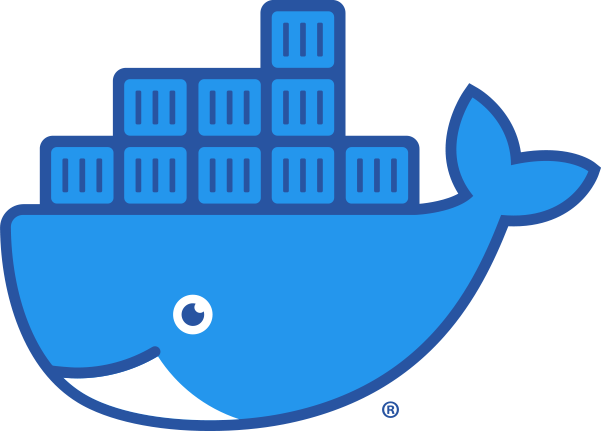
Docker logo
Computational Environment: Specifications
Dockerfile: plain text specification of how the computational environment should look like in Docker
FROM ubuntu:22.04
RUN apt-get update
RUN apt-get install -y \
g++ \
python \
python-numpy
requirements.txt: list of Python packages (and optionally their versions) consumed by package installer
pyunpack GDAL==3.0.1
More accepted by Binder: environment.yml, runtime.txt, apt.txt, DESCRIPTION, default.nix, postBuild, start, ...
Summary
- GitHub hosts Git repositories and allows editing the content.
- Binder uses Docker to create the customized computational environments.
- People use JupyterLab to run and edit scripts and Jupyter Notebooks.
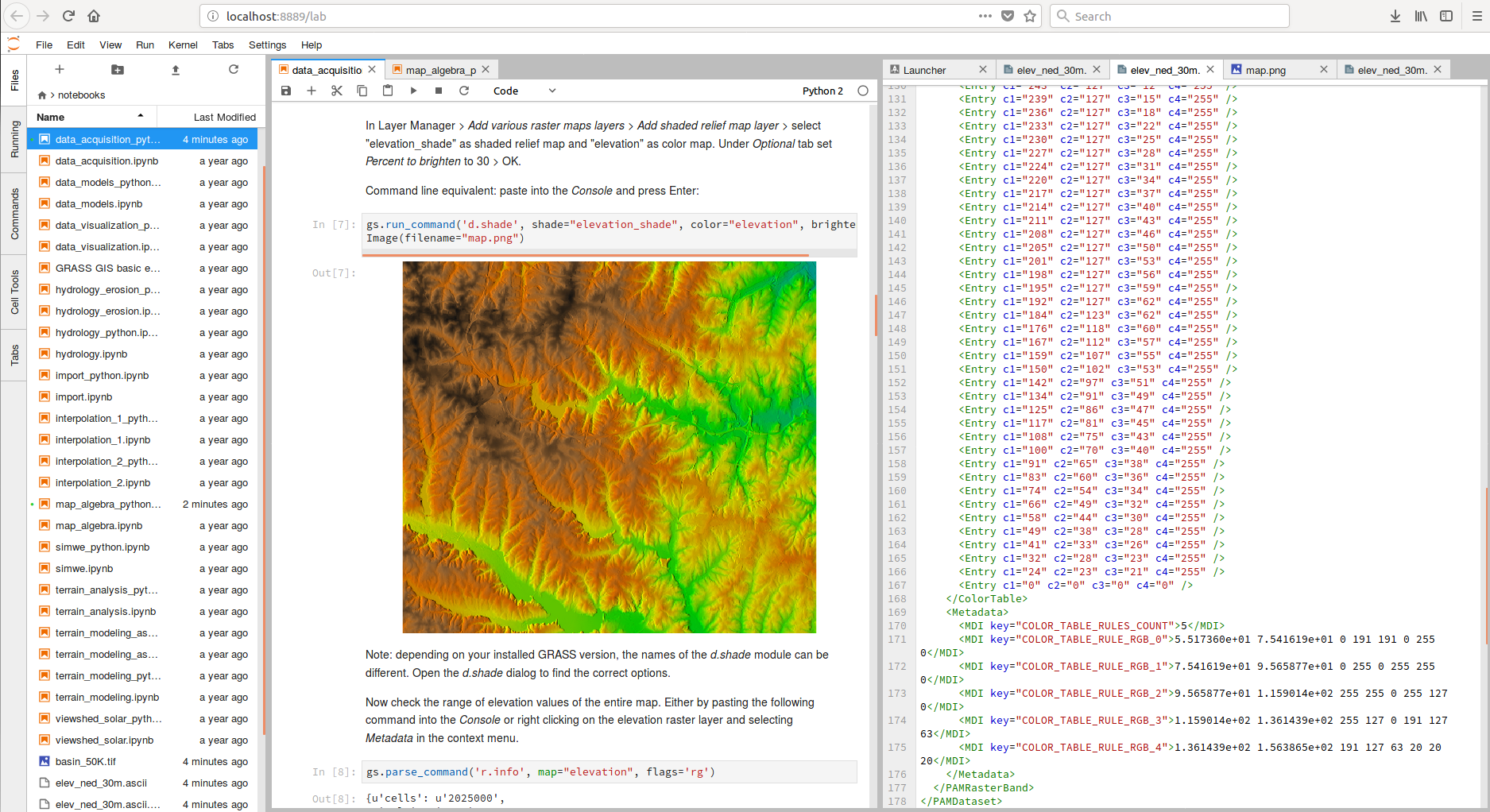
JupyterLab with GRASS GIS
Hands-on
https://bit.ly/2oR9owySection: Exercise