Analysis of UAS data processing results
GIS/MEA 584:
Mapping and Modeling Using UAS
Justyna Jeziorska
Center for Geospatial Analytics
North Carolina State University
Objectives
- Understand how to interpret a processing report
- Compare errors and survey data from different flights
- Recognize differences in geoprocessing products generated by different software
- Understand significance of using GCPs in the processing and their impact on the final products
- Recognize what processing steps need to be modified in order to improve particular errors
- Understand what causes the 'Bolw effect' and know the solutions to fix it.
- Execute simple terrain measurements in Agisoft Photoscan
Flights Oct. 6th 2015

Flight Feb. 6th 2018

Flights Oct. 6th 2015
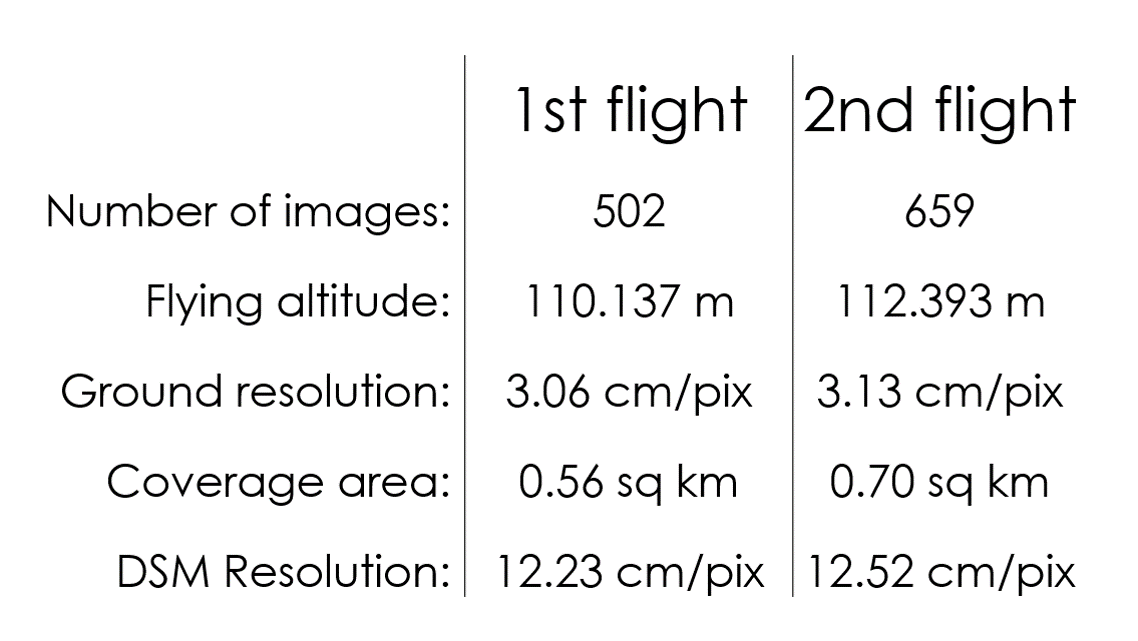
Analyzing the processing report
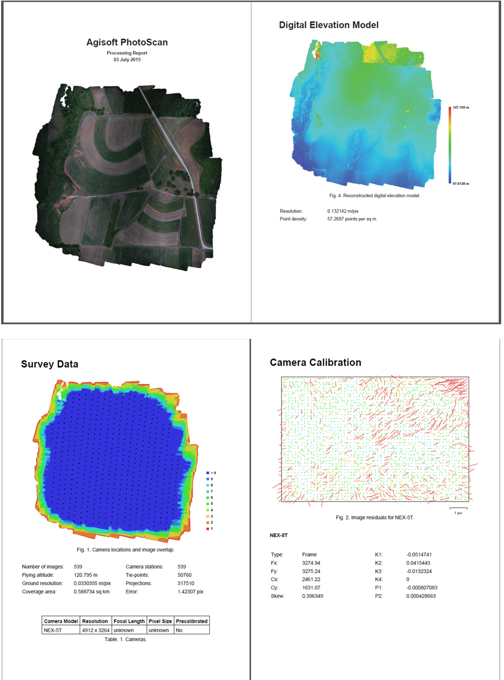
Includes:
- Orthophoto and digital elevation model sketch;
- Camera parameters and survey scheme
- Tie points data export (matching points and panoramas)
- Image overlap statistics
- Camera positioning error estimates
- Ground control point error estimates
Orthophoto

Survey data
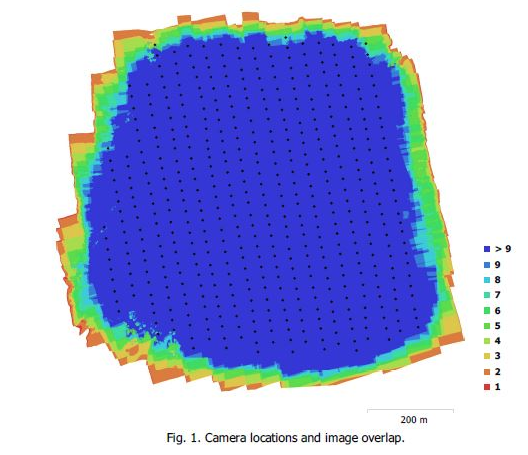
Flight plans
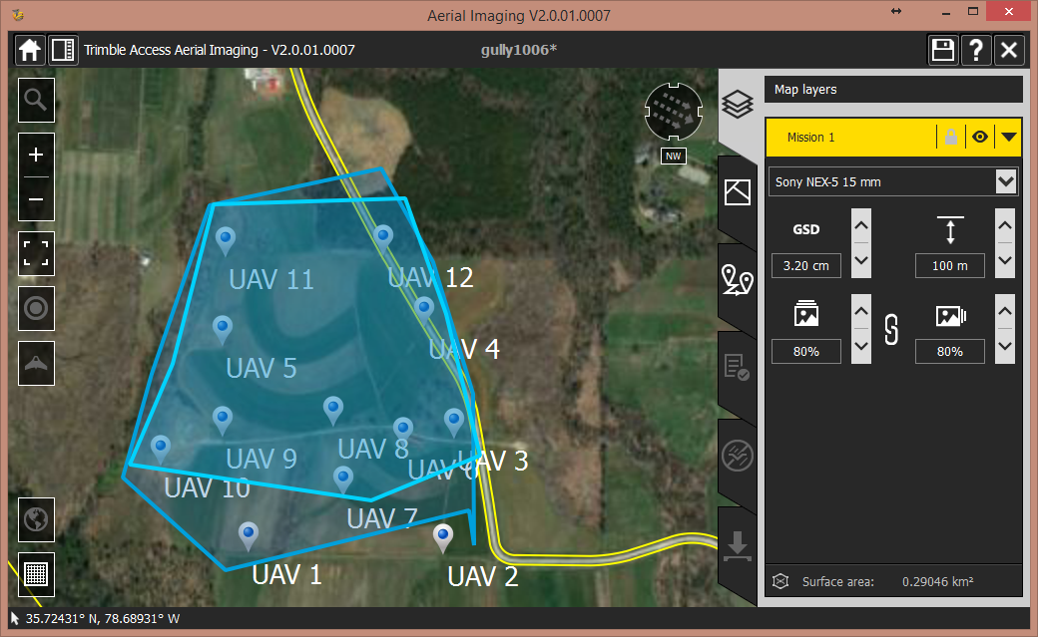
Flight plan – flight 1
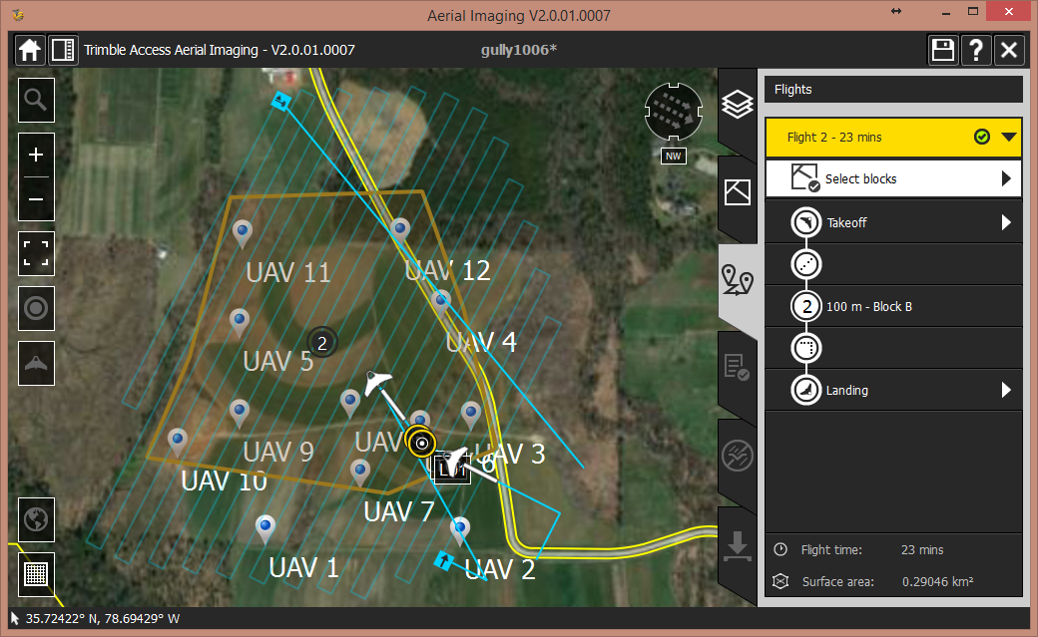
Flight plan – flight 2
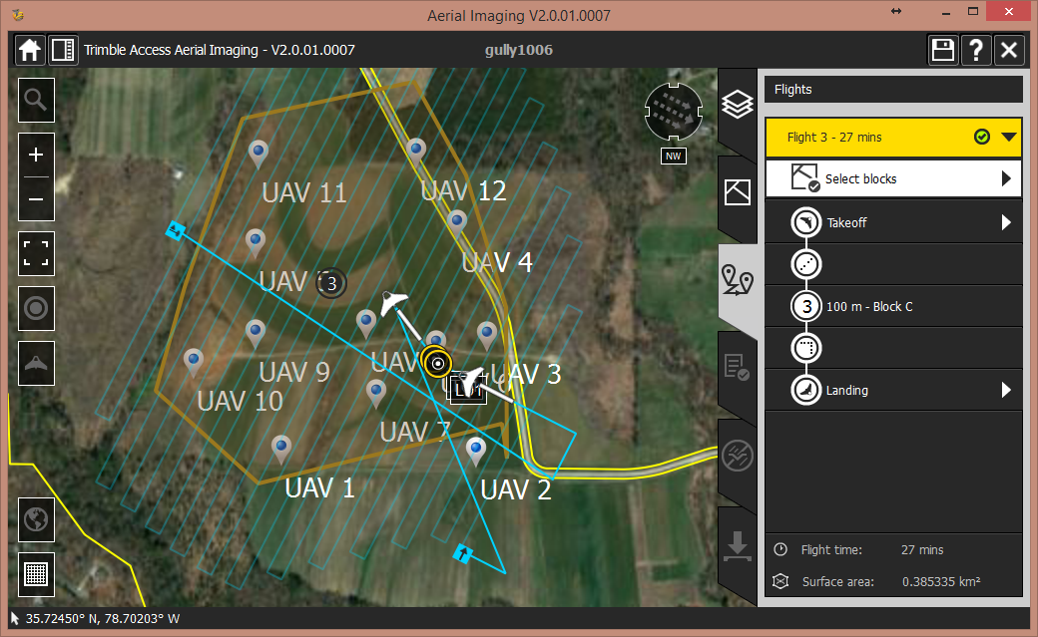
Ground Control Points

Ground Control Points
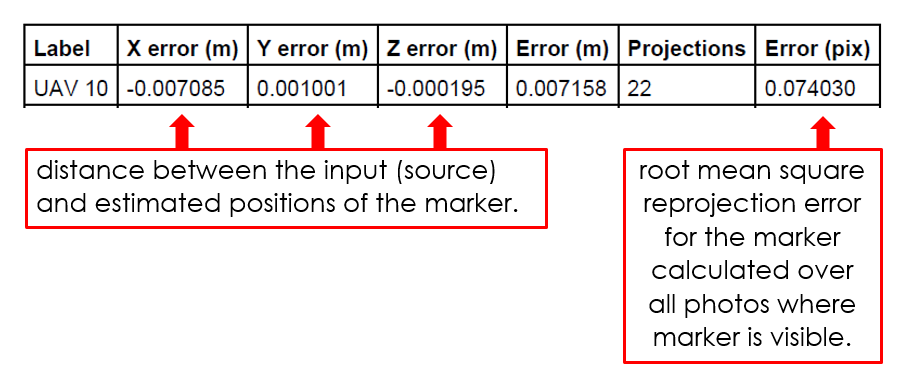
Camera calibration report
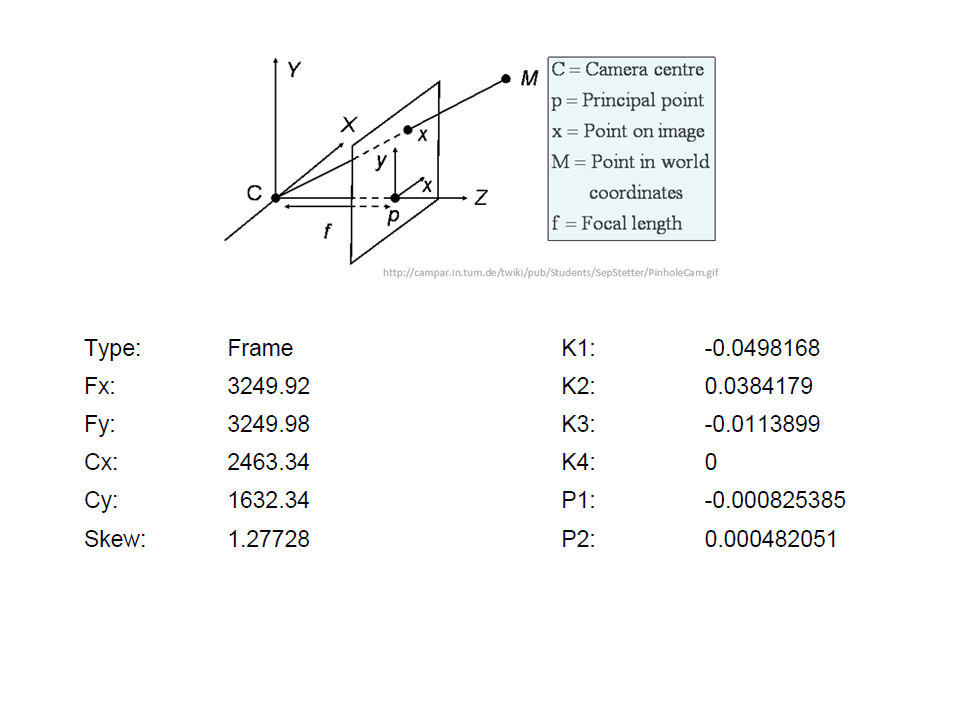
Camera calibration report
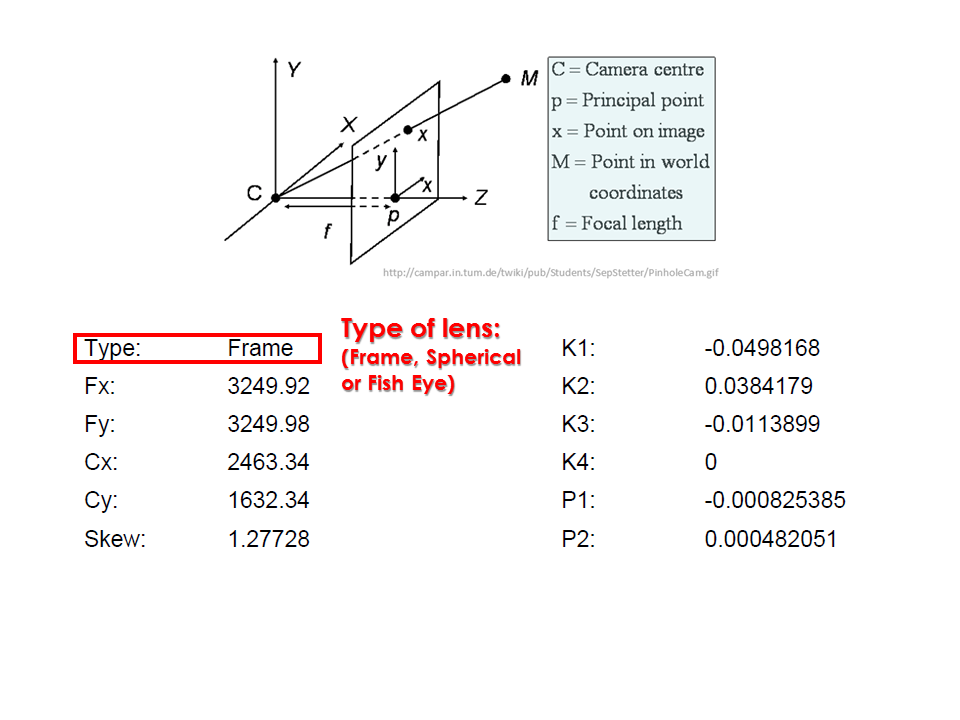
Camera calibration report
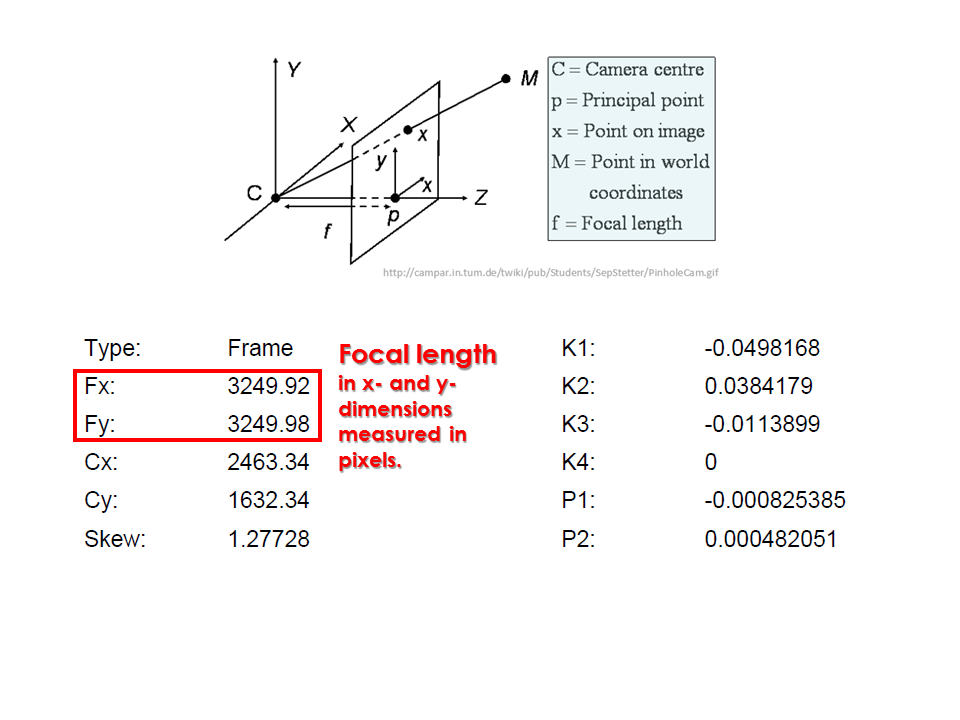
Camera calibration report
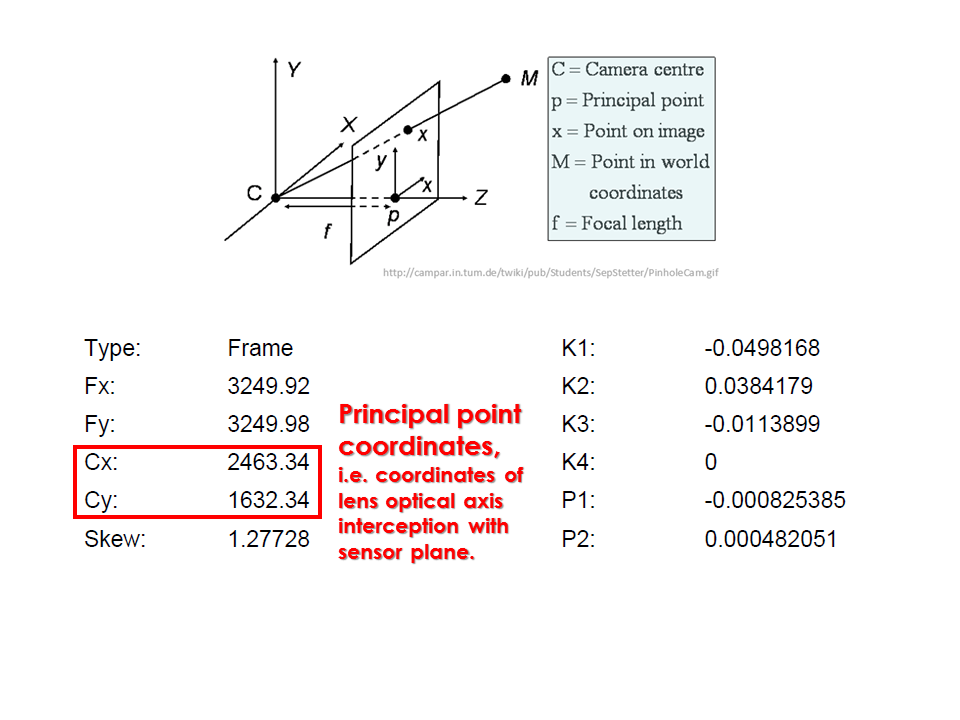
Camera calibration report
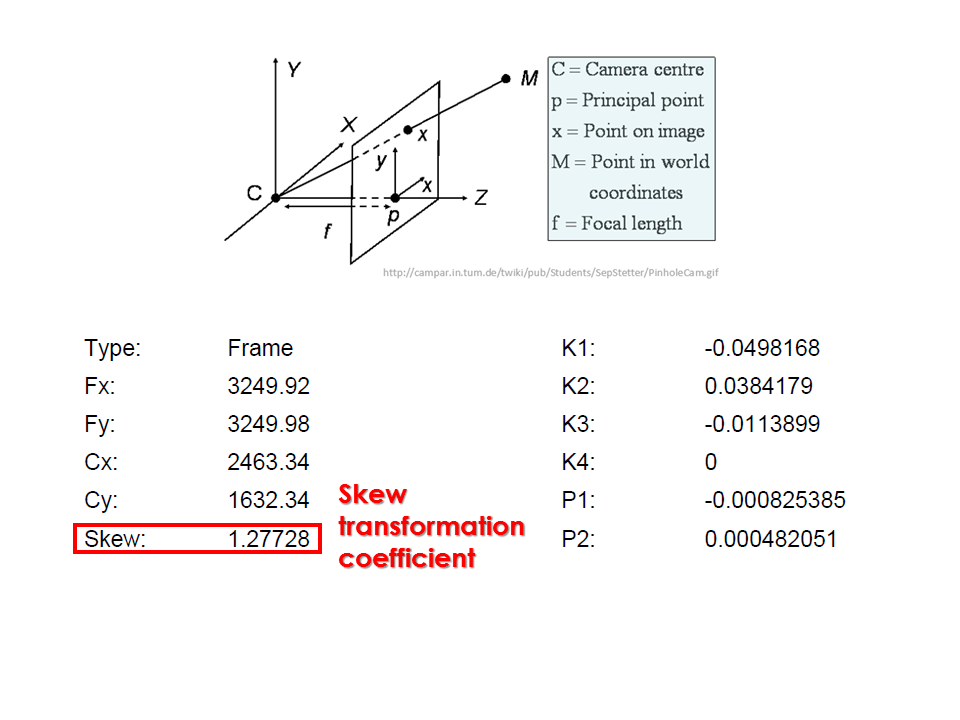
Camera calibration report
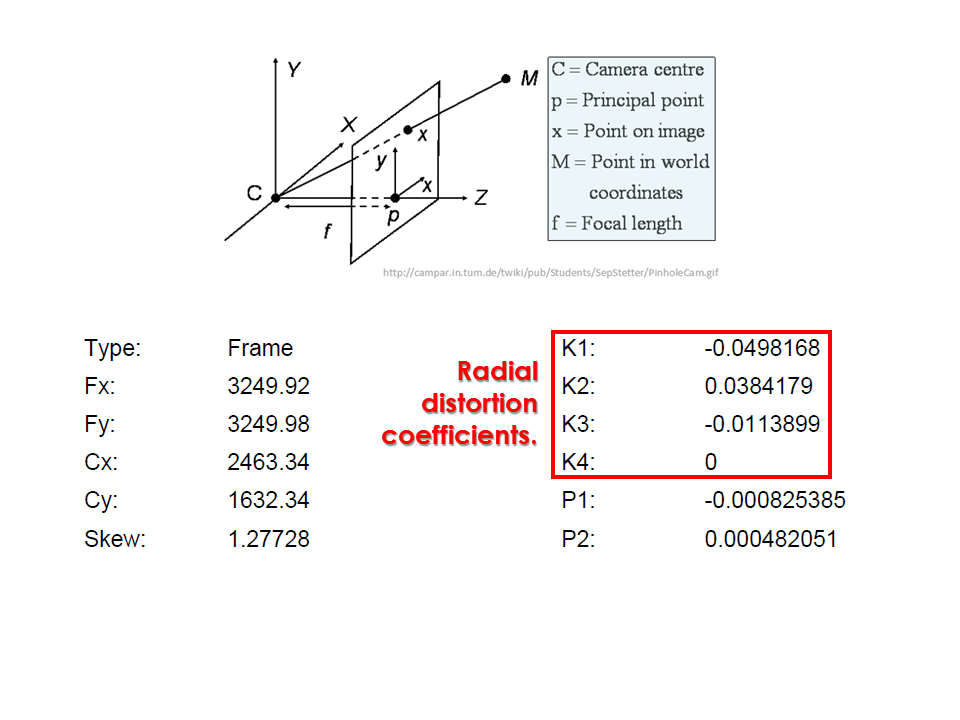
Camera calibration report
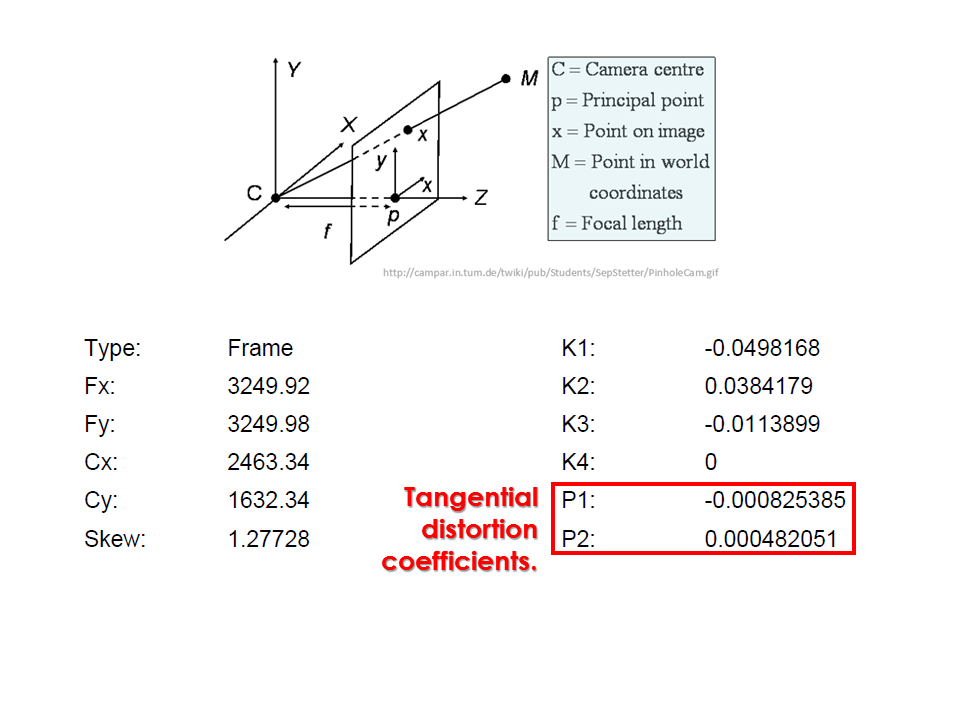
Analyzing the processing report
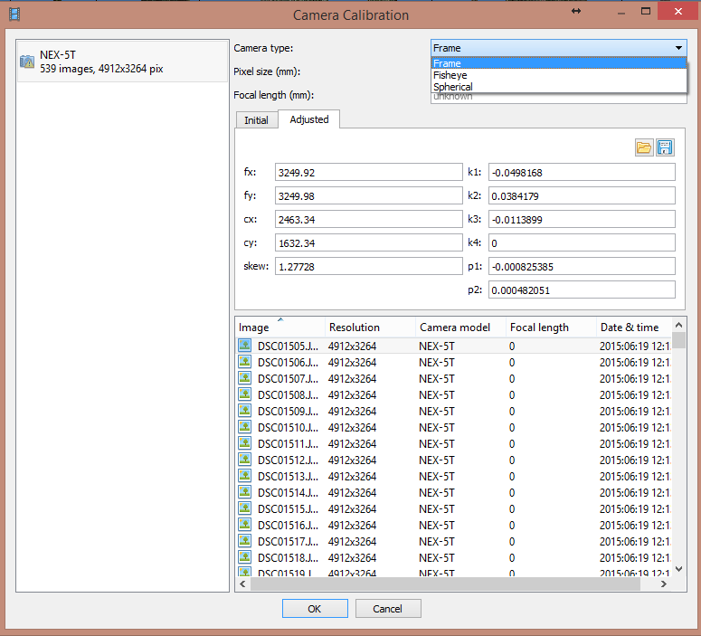
- While carrying out photo alignment PhotoScan estimates both internal and external camera orientation parameters, including nonlinear radial distortions.
Tools > Camera calibration
Image residuals
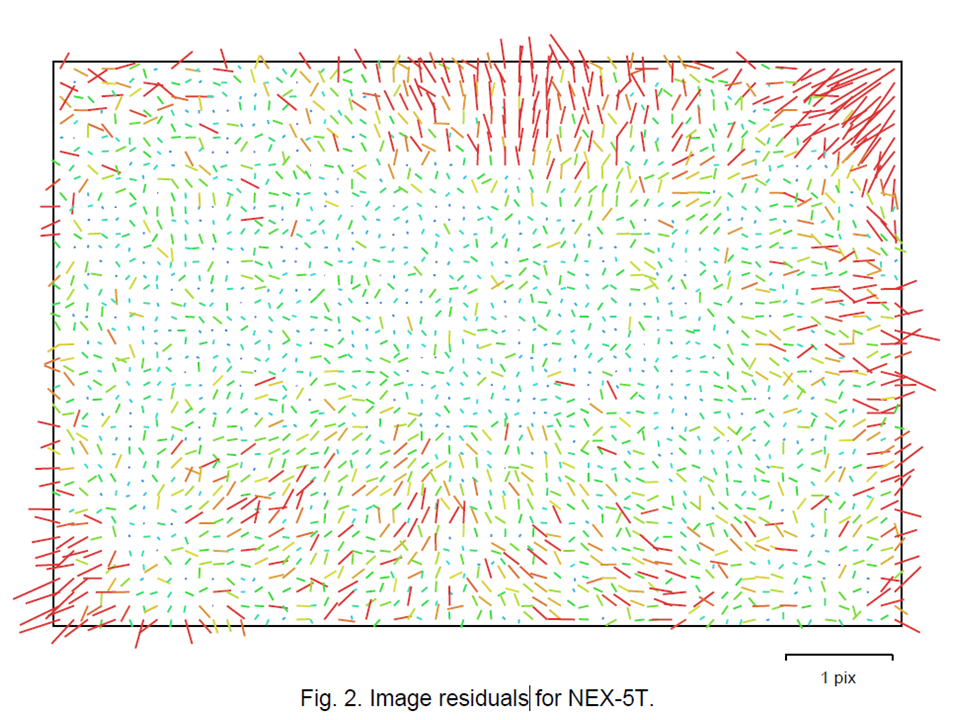
Image residuals

Image residuals
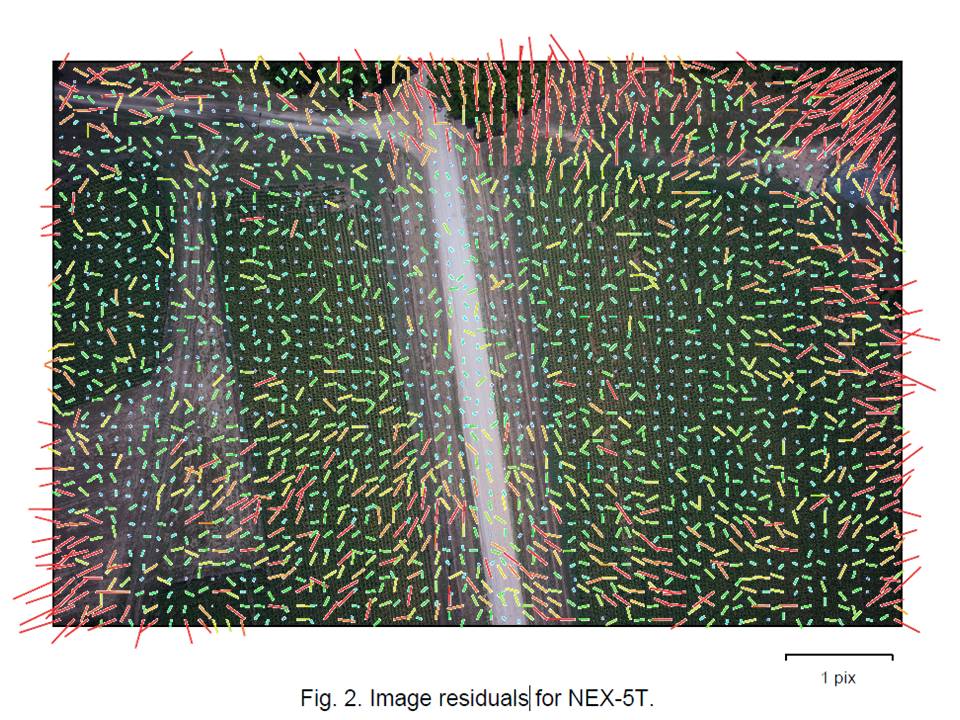
Image residuals
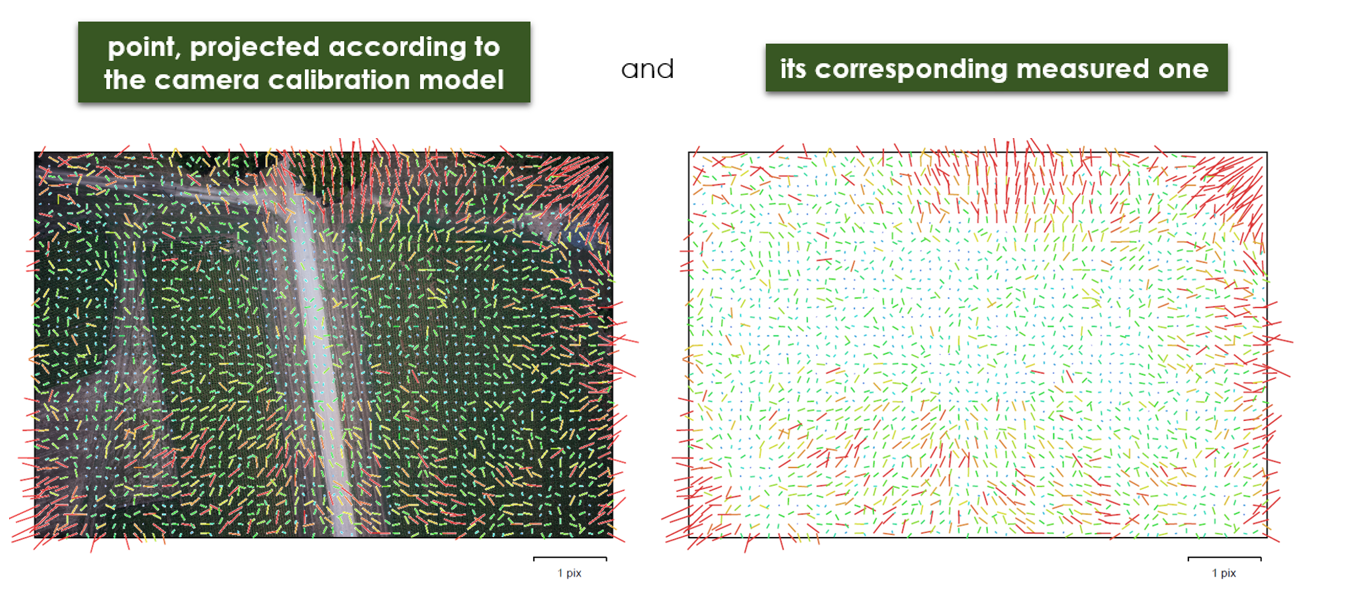
Image residuals
This reprojection error is equivalent to the root mean square (RMS) image residuals used in photogrammetric literature
More on image residuals in this article
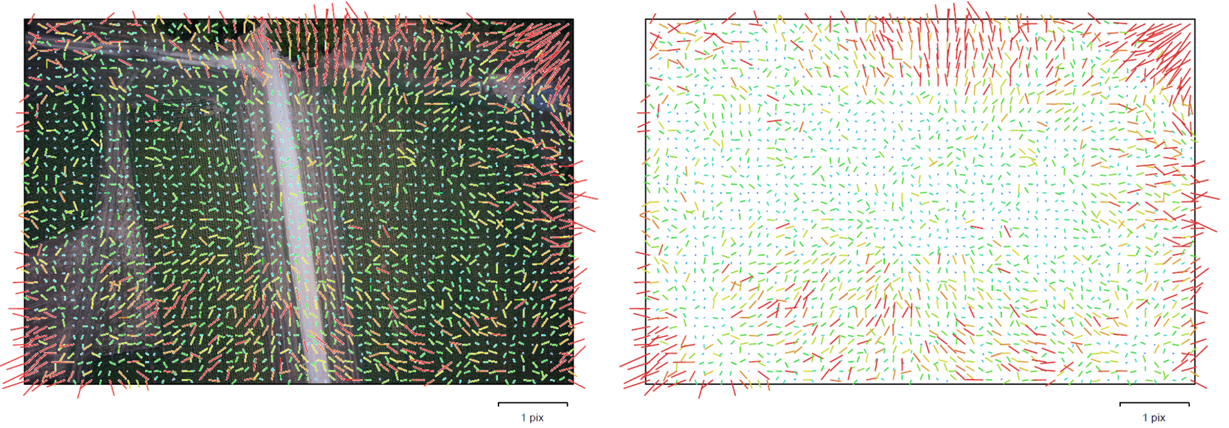
Flight path
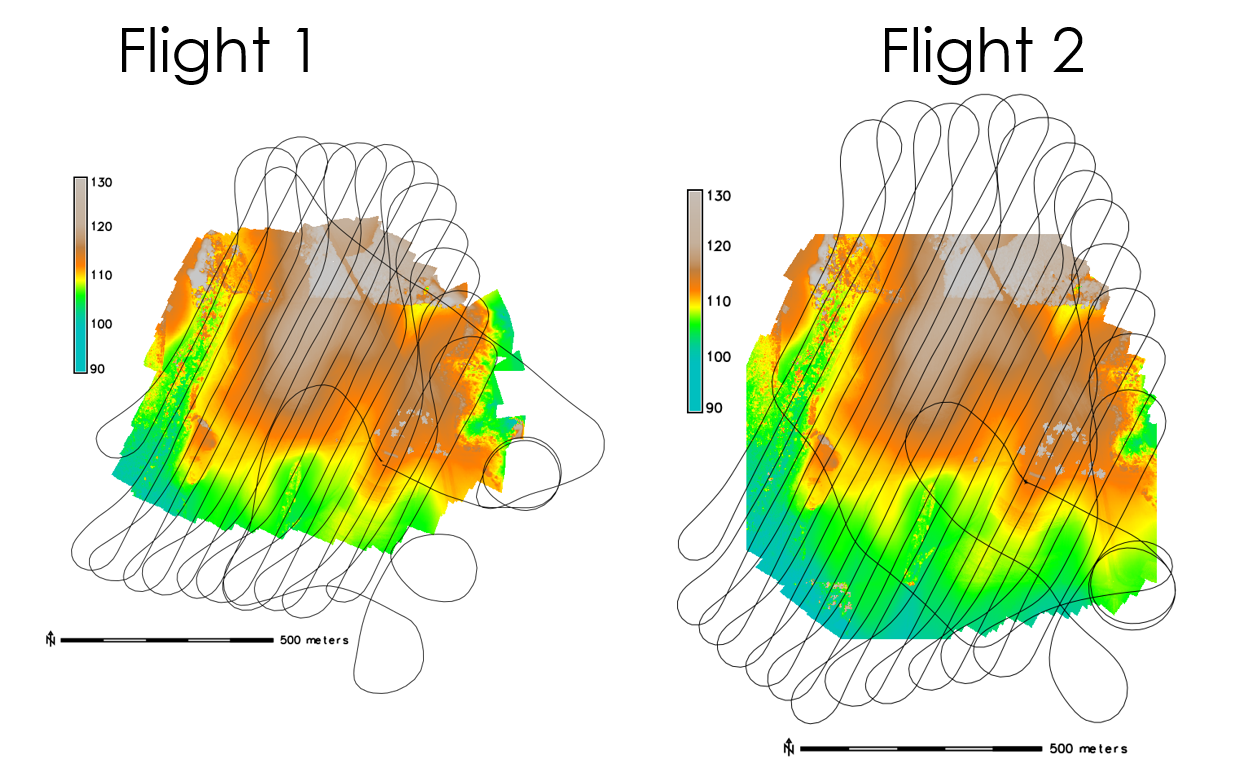
Flight path in 3D
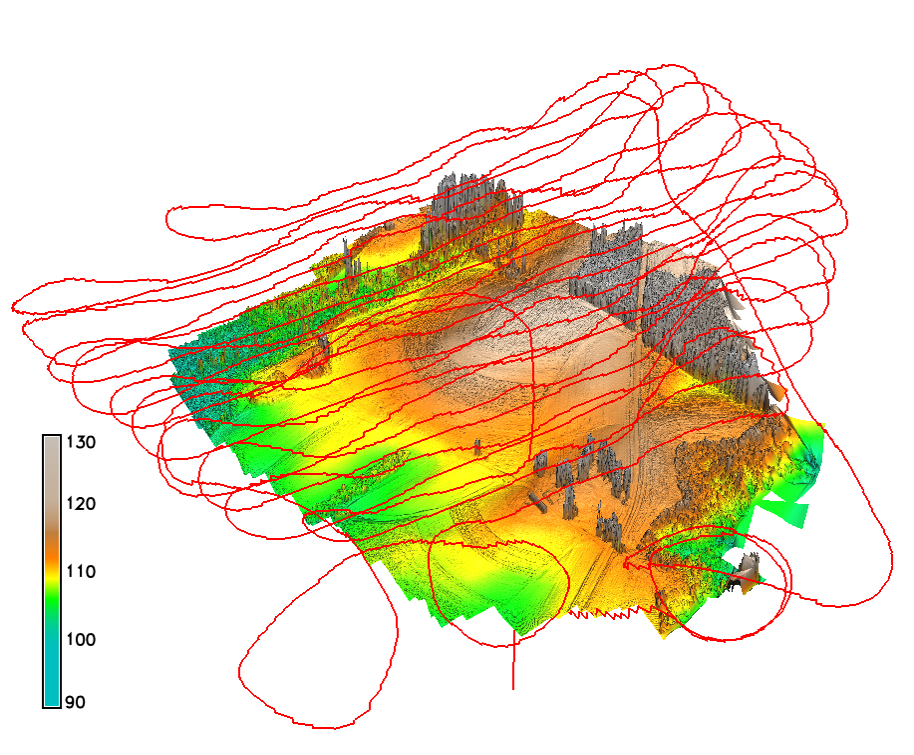
Digital Surface Model
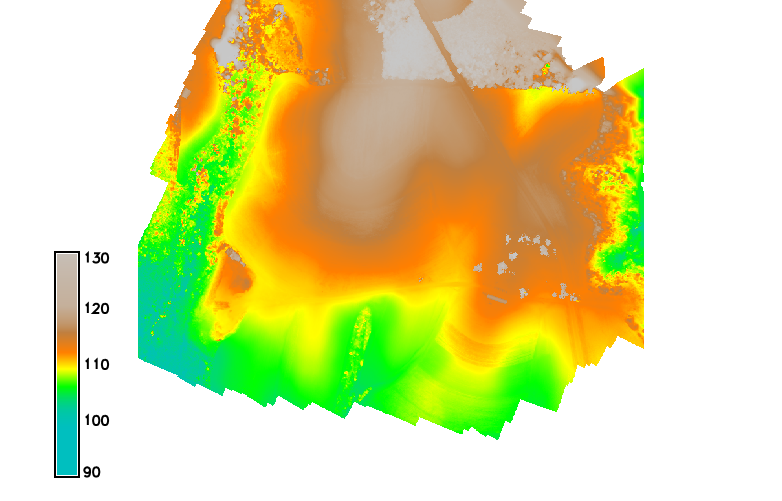
Digital Surface Model
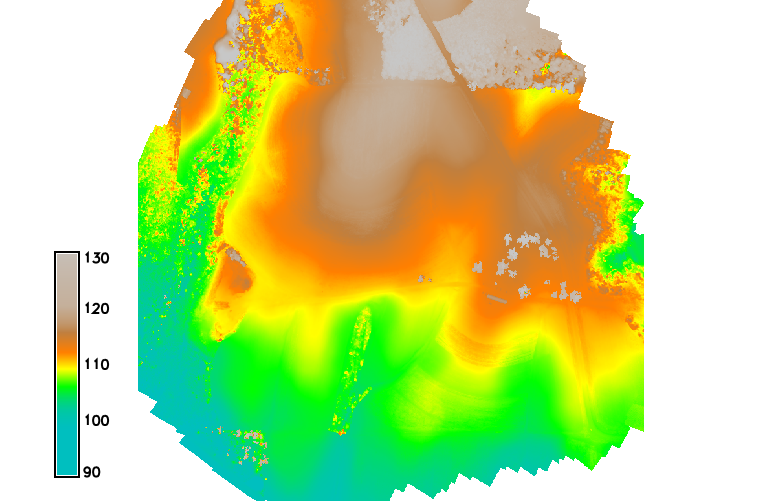
DSMs comparison
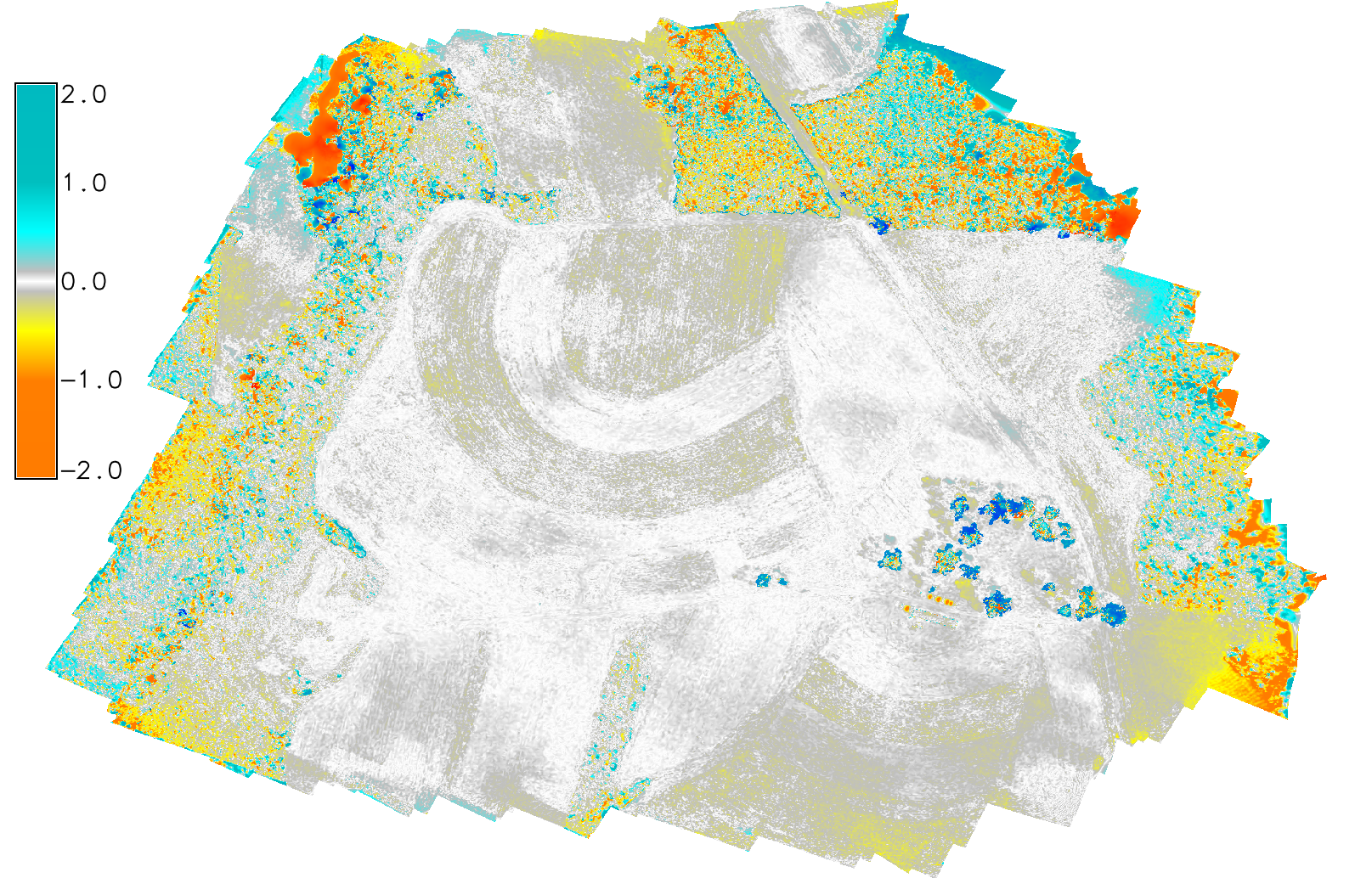
difference [m] between DSMs generated
based on data from two consecutive flights
DSMs comparison by software
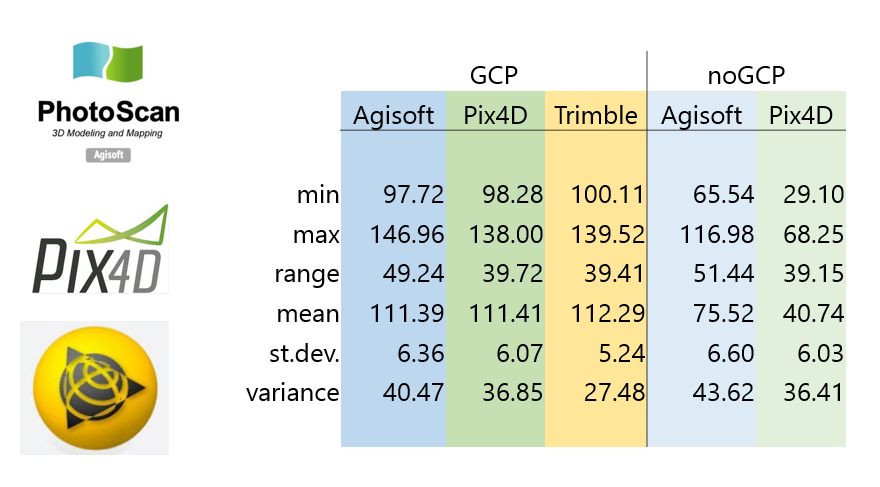
DSMs comparison -GCPs
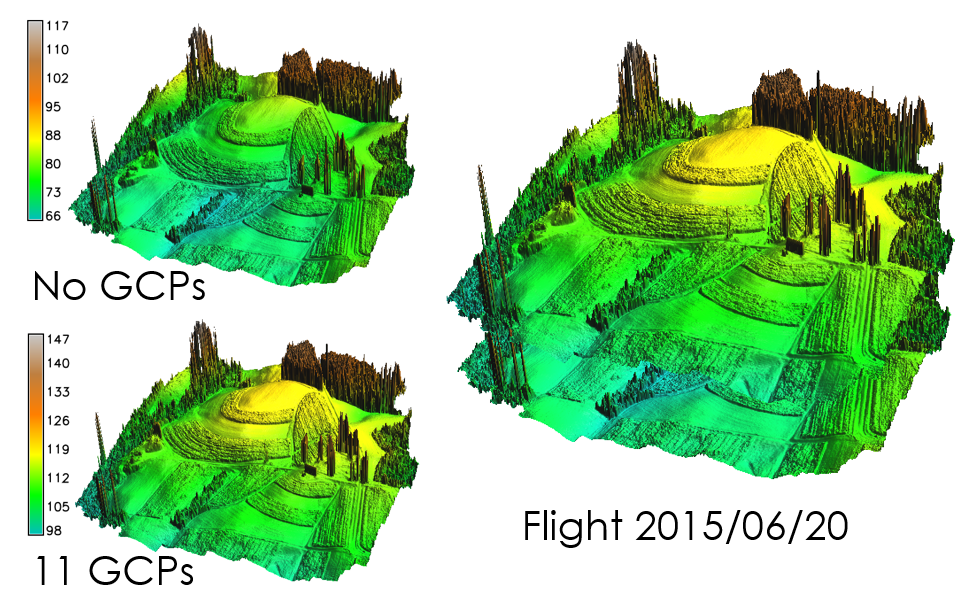
'Bowl effect'
effect can be introduced during photo alignment, in case camera calibration estimates are inaccurate
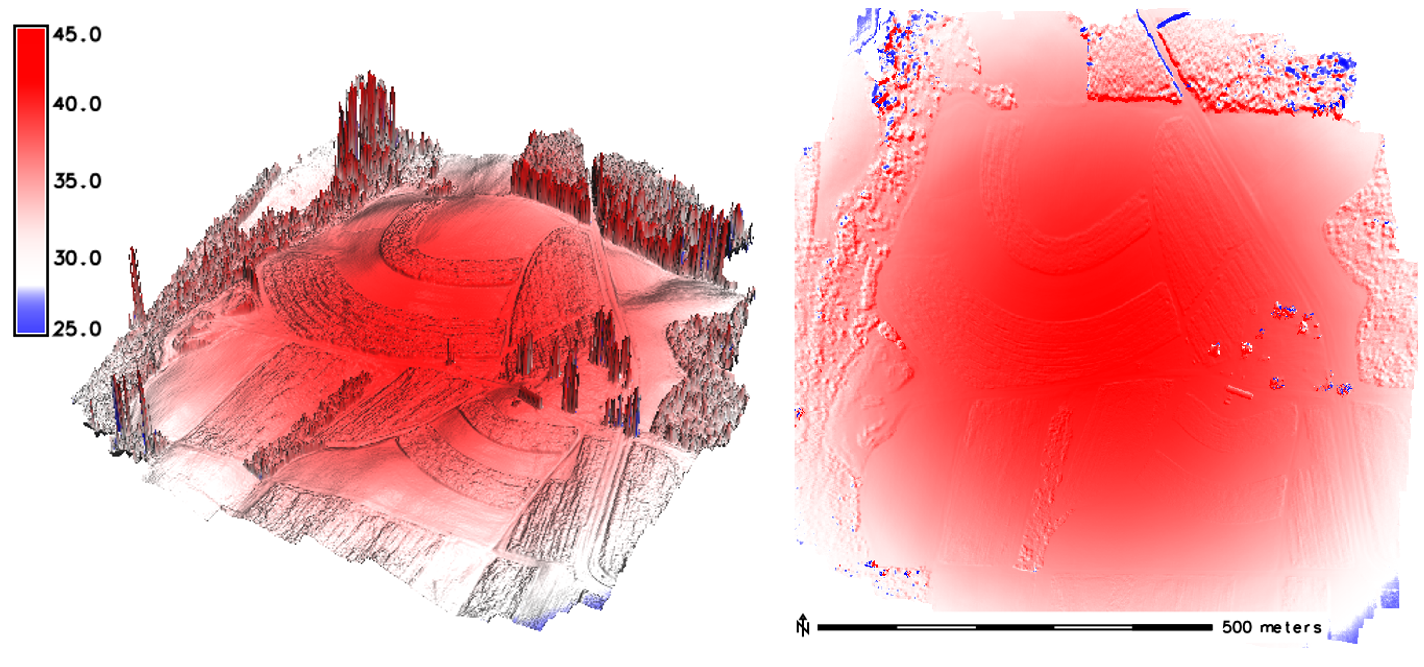
'Bowl effect'
effect can be introduced during photo alignment, in case camera calibration estimates are inaccurate
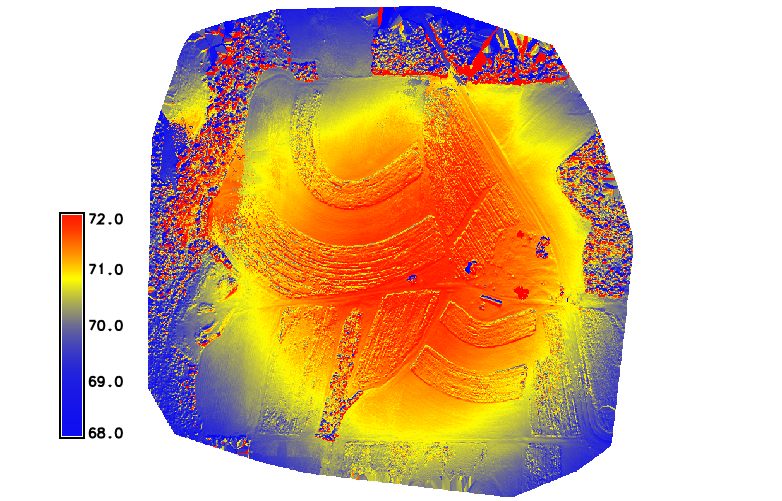
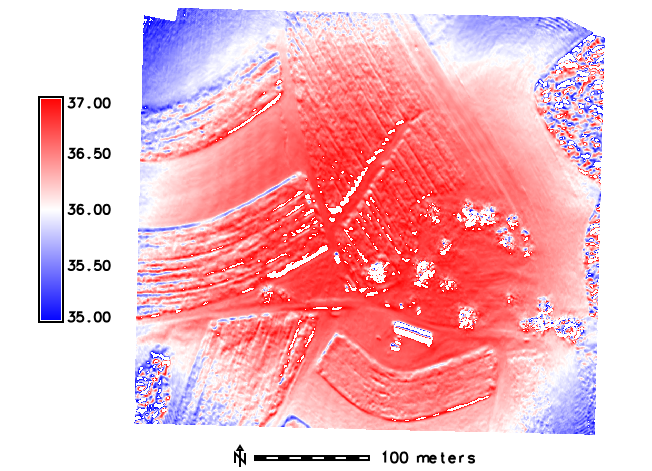
'Bowl effect'- solutions to the problem
- If camera calibration is known in advance- it can be loaded in PhotoScan and fixed during photo alignment.
- Optimization procedure - recommended approach
- based on camera or GCP coordinates
- performed after photo alignment
- is recommended to perform optimization based on ground control data in any case, even if precalibrated cameras are used
Optimization
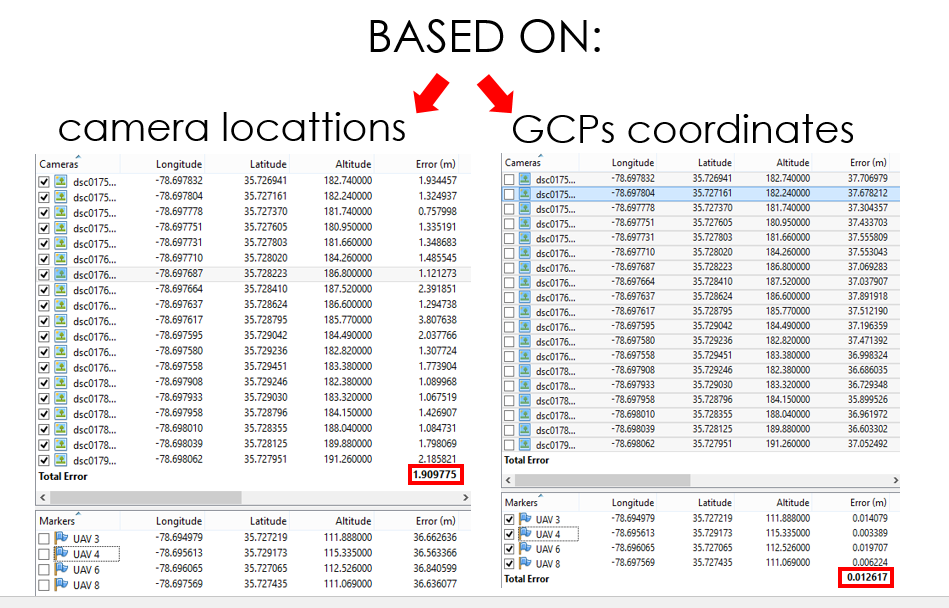
What is an optimization?
- PhotoScan performs full photogrammetric adjustment taking into account additional constraints introduced by ground control data
- Extrinsic and intrinsic parameters for all cameras are optimized at this step, in contrast to the simple 7-parameter transform used for georeferencing by default
- Optimization helps to significantly improve accuracy of the final solution
More on the bowl effect in this article
Software related issues
Pix4D - Trimble, Agisoft - Trimble
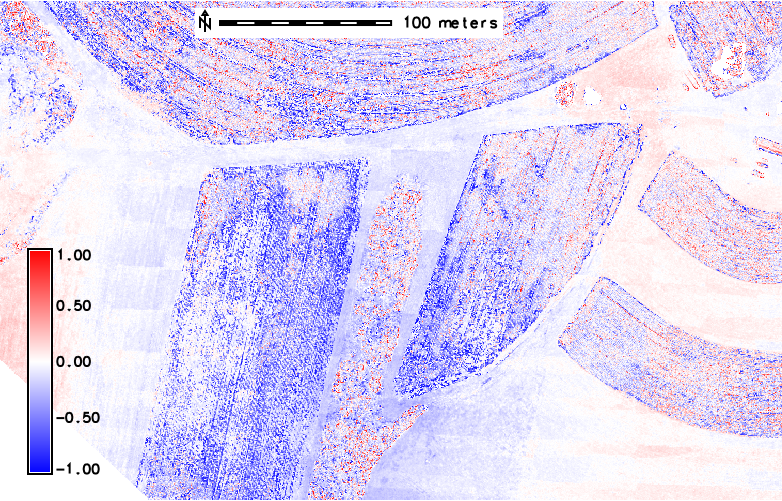
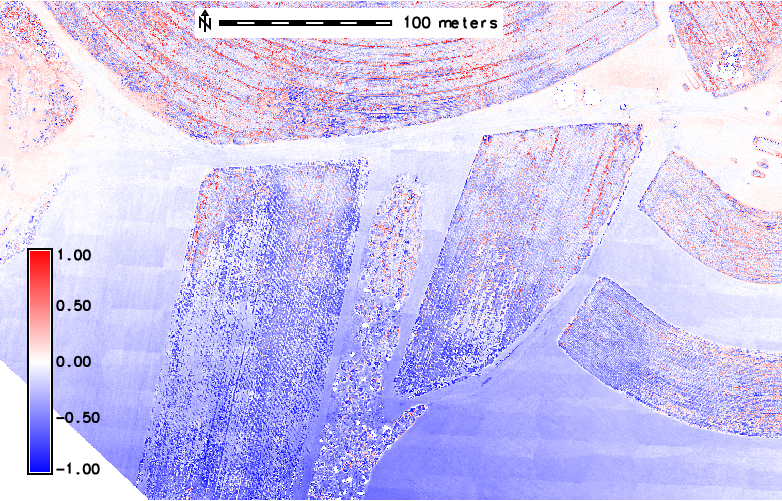
artifacts on Trimble DSM - "tiles" pattern visible for both cases
Measurements in Agisoft Photoscan
- Agisoft has capability of performing simple measurements on DSM and 3D model:
- Profile generation
Measurements in Agisoft Photoscan
- Generating contour lines
Measurements in Agisoft Photoscan
- Volume and area measurements
Terrain analysis in GRASS GIS
computing aspect, slope
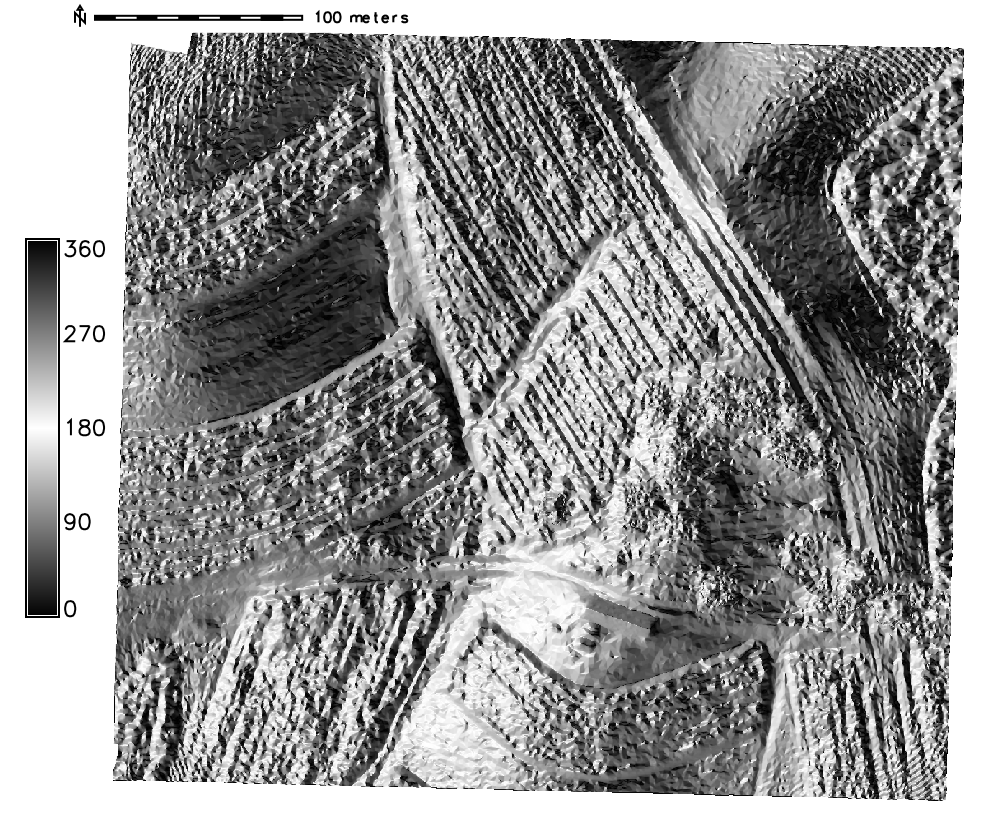
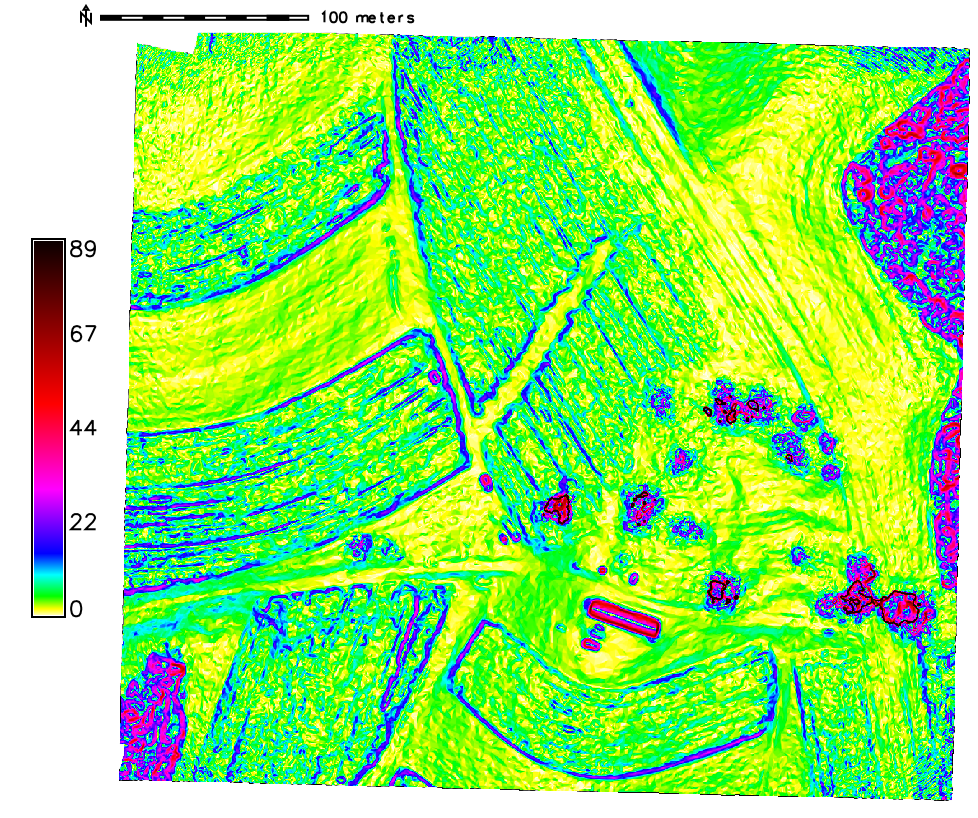
Terrain analysis in GRASS GIS
computing curvature and shaded relief maps
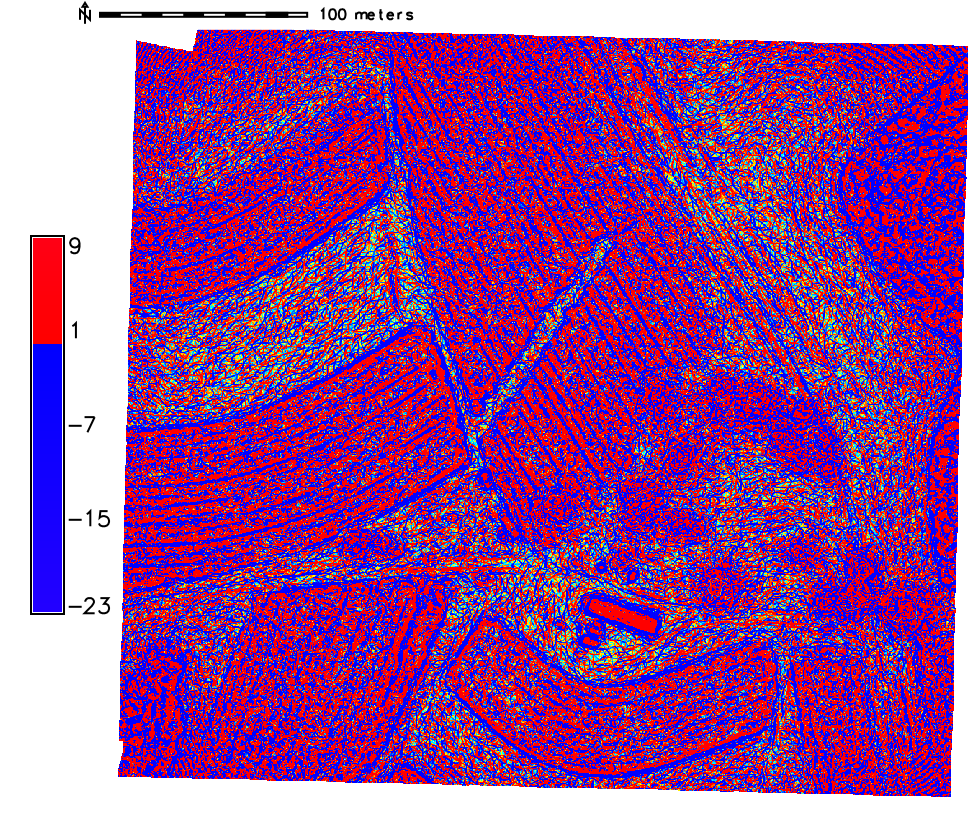
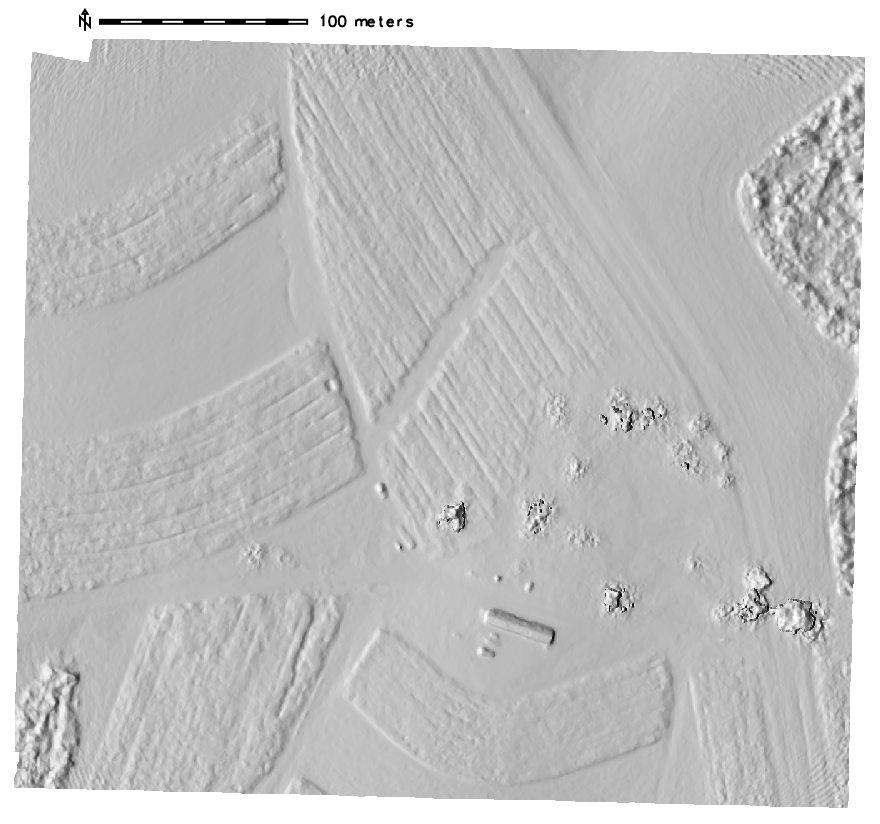
Advanced terrain analysis
computing local relief, skyview
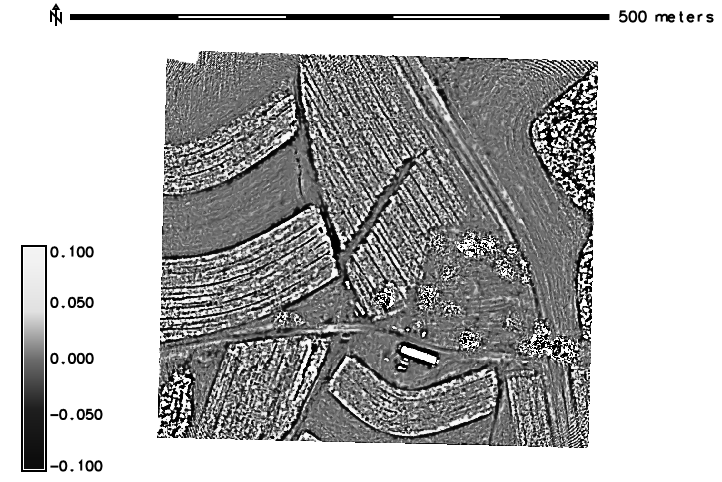
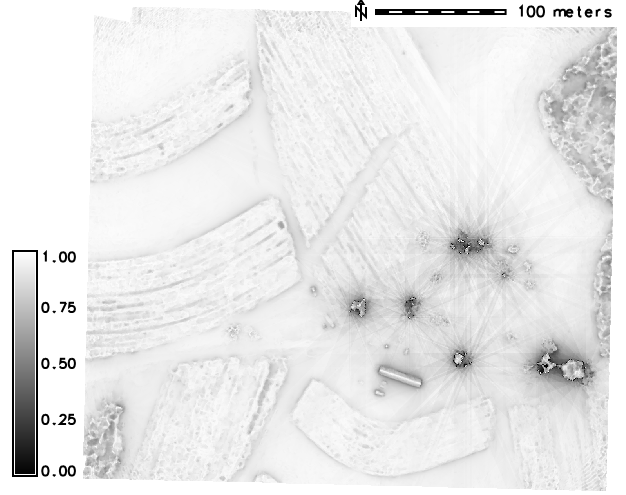
What did we learn?
- What are the imagery processing outputs
- How to interpret the processing results based on processing report
- How to compare results of differing processing results (by software and GCPs used)
- How use Agisoft Photoscan for simple measurements
- What GIS tools can be used for more advanced terrain analysis